| RU EN |
| News Download Addons Forum Blog |
|
AIMP
For PC
For Android
|
Roadmap 2022Artem | 2022-02-08 09:01:45 | Views: 5768313Overview of 2021Artem | 2021-12-30 09:38:52 | Views: 6527694
This year brought us many challenges and events. Fortunately, December 31st is just around the corner! I really want to believe that 2022 will not be able to outperform 2021 and will treat us gentler…
Overview of 2021. Merry Christmas and Happy New Year! Survey: what features you want to see in next version of AIMP?Artem | 2021-12-06 22:04:18 | Views: 4952639 The 2021 is ending, and soon we will make a plans for the next one. We would like to hear your opinion about features that you would like to see in next versions of the player. Please take a few minutes to answer a few questions in roadmap 2022 survey for AIMP for Android and AIMP for Windows. AIMP for Android v3.20Artem | 2021-10-26 20:24:46 | Views: 3436097
Meet, AIMP for Android v3.20! Now it in release!
 In this version, file access based on new privacy friendly API forced by Google (used for Android 11 and newer). Whats new in 3.20?
More details about new features you can find in our blog. Download Refer to download center to download it now. AIMP5Artem | 2021-10-13 09:33:04 | Views: 5092820
We glad to present you release of
 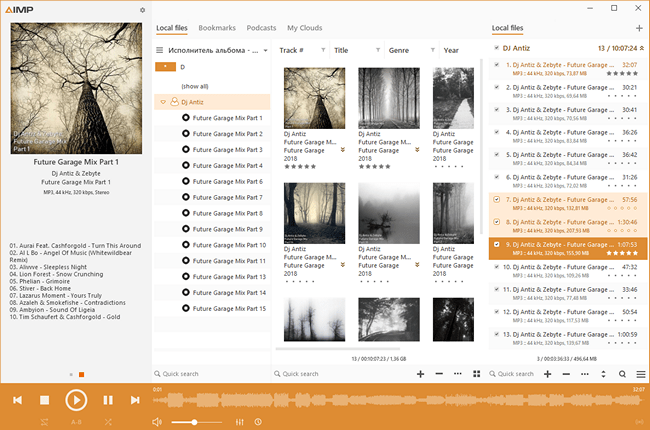 Whats new?
More details about new features you can find in our blog. Download Refer to download center to download it now.
|
|